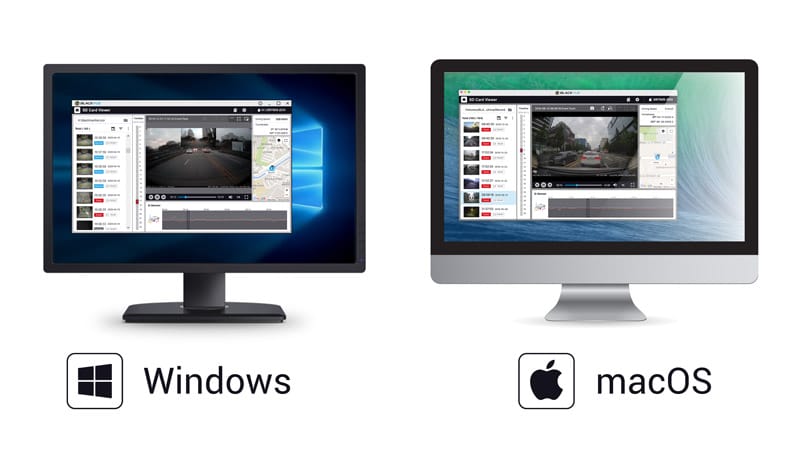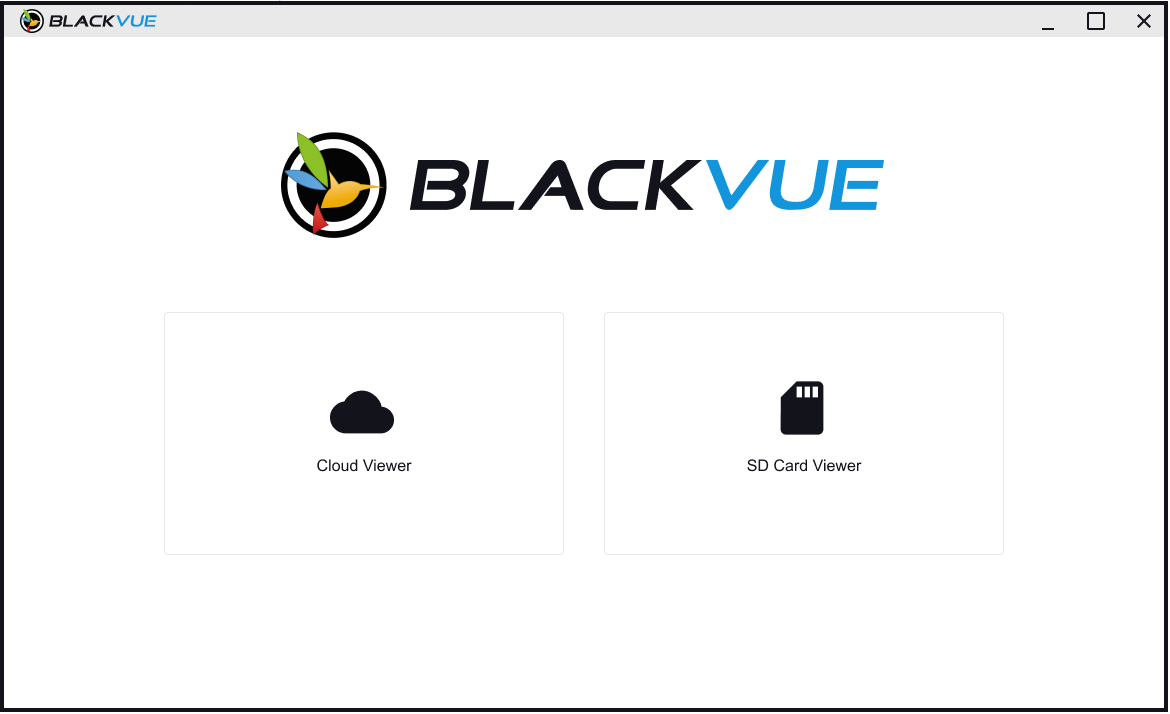| |||||||||||||||||||||||||||||||||||||||||||||||||||||||||||||||||||||||||||||||||||||||||||||||||||||||||||||||||||||||||||||||
| Version | 3.05 |
| Download | 9868 |
| Total Files | 1 |
| Size | 44.2 MB |
| Create Date | August 30, 2016 |
| Last Updated | September 6, 2021 |
| Download link | Download |
Compatibility: Windows 7 and up.
What’s new
Version 3.05 (2021-09-06):
See previous update logs at the bottom of the page.
Supported dashcam models
| Supported Models | Supported Versions |
| DR900X-1/2CH Plus | All Firmware Versions |
| DR900X-1/2CH | All Firmware Versions |
| DR900S-1/2CH | All Firmware Versions |
| DR750X-1/2CH Plus | All Firmware Versions |
| DR750X-1/2CH | All Firmware Versions |
| DR750S-1/2CH | All Firmware Versions |
| DR750-2CH LTE | All Firmware Versions |
| DR650GW-1/2CH | All Firmware Versions |
| DR650S-1/2CH | All Firmware Versions |
| DR590X-1/2CH | All Firmware Versions |
| DR590W-1/2CH | All Firmware Versions |
| DR590-1/2CH | All Firmware Versions |
| DR450-1CH | Firmware from Version v1.004 and up |
| DR430-2CH | Firmware from Version v1.001 and up |
| DR470-2CH | Firmware from Version v1.001 and up |
About BlackVue Viewer
BlackVue Viewer supports all the latest BlackVue models and is compatible with BlackVue Cloud.
For compatibility with older models, check the BlackVue Legacy Viewer on blackvue.com/downloads.
Note: this Viewer contains two applications in one. You can switch between SD Card Viewer and Cloud Viewer anytime.
Tutorial videos:
Update Logs
Version 3.04 (2021-05-10):
Version 3.03 (2021-04-19):
Version 3.02 (2020-09-17):
Version 3.01 (2020-07-03):
Version 3.00 (2020-05-18):
UI redesign: redesigned the launcher and SD Card Viewer user interface.
Version 2.13 (2020-02-07) (available as Legacy Windows Viewer here):
Added support for DR750-2CH LTE (Australia, Japan).
Version 2.12 (2019-11-12):
Event Live Auto Upload changed to Event File Auto Upload for Free/Basic/Smart Cloud Plans.
Models concerned: DR900S with firmware v1.008 and up, DR750S with firmware v1.013 and up.
Version 2.11 (2019-10-07):
Bug fixes and stability improvements.
Version 2.10 (2019-09-02):
Version 2.09 (2019-07-25):
Version 2.08 (2019-06-10):
Version 2.07 (2019-03-26):
You can now turn off the proximity sensor on DR900S (with firmware v1.011 and up) and DR750S (with firmware v1.016 and up) models.
Go to Firmware settings > System settings > Proximity sensor:
Version 2.06:
Added Finnish, Norwegian and Polish support.
Version 2.05:
DR900S-1CH/2CH updated Default settings (you can change settings to their default value in the BlackVue Viewer):
Version 2.04:
Cloud FOTA compatibility (Cloud Viewer):
You can now upgrade your dashcam’s firmware over the Cloud.
In Cloud Viewer mode under «My camera(s)» a red dot should appear near your dashcam’s name when a new firmware is available.
Tap the 3-dot icon (⋮), then choose «Remote firmware update».
A popup window opens to display information about the new firmware.
Click the «Update now» button to start the firmware upgrade process.
※ Compatible models & firmware versions:
DR750S-1/2CH FW v1.013 and up.
DR900S-1/2CH FW v1.008 and up.
Version 2.03:
Cloud Privacy update. Privacy by default.
Version 2.02:
Added compatibility with new DR900S-2CH Parking Mode Rear Camera Off feature (requires DR900S-2CH firmware version 1.006 and up):
Firmware settings > Basic settings > Rear camera recording in parking mode:
Version 2.01:
Version 1.22:
Added support for BlackVue DR900S & DR750S Series models features introduced with firmware 1.010 (DR750S) and 1.004 (DR900S).
Version 1.21:
Enhanced Privacy Controls:
To access: BlackVue Cloud > Camera settings (vertical elipsis ⋮ next to your dashcam’s name) > Privacy tab.
The settings are as follow:
Additionally, you can now easily toggle allowing the BlackVue App and Viewer access to your dashcam’s GPS data.
Note that if you don’t allow access to your dashcam’s GPS data, you will still be able to use Remote Live View but won’t be able to see your dashcam’s location on the Map.
However, your BlackVue will still record GPS data locally (on the microSD card).
Version 1.20:
1) EU GDPR Update (Cloud Viewer).
— Added «Delete account» function (under Account > Account settings > Delete account).
— Updated Privacy Policy (under Info > Terms & Policies).
2) Added BlackVue Newsletter subscription opt-in popup showing when creating a new Cloud account.
3) Live Auto-upload changes (Cloud feature):
— Name changed to “Event Auto-upload”.
— Event Auto-upload menu moved to Camera settings>Event Auto-upload settings.
4) When language is set to Japanese, default settings are modified as below:
— Time zone: GMT +9, Front Security LED OFF (Normal & Parking mode), Rear Security LED OFF, Wi-Fi LED OFF.
Concerned models: DR750S-1CH, DR750S-2CH, DR900S-1CH, DR900S-2CH.
Version 1.19:
1) Added high temperature warning (Cloud feature):
— Receive an alert Push Notification when your BlackVue detects an ambient temperature of 65 degrees Celsius (149°F) or higher.
— Firmware settings > Cloud settings > Push notification settings.
Compatible models and firmware versions:
— DR900S-1CH/2CH FW v1.001 and up.
— DR750S-1CH/2CH FW v1.006 and up.
2) Added front camera 180-degree rotation function.
— Firmware settings > Basic settings > Record settings > Front camera rotation.
Compatible models and firmware versions:
— DR590-1CH/2CH FW v1.004 and up.
— DR590W-1CH/2CH FW v1.001 and up.
Version 1.18:
1. Added support for the new BlackVue DR900S-1CH/2CH 4K dashcams.
2. Added the ability to delete multiple Cloud storage files at once.
3. 4K monitor support.
Version 1.17:
1. Added front camera 180-degree image rotation function in the dashcam settings.
Compatible models and firmware versions:
— DR650S-1CH/2CH FW v1.012 and up.
— DR750S-1CH/2CH FW v1.005 and up.
2. In case firmware language is set to Japanese, Security and Wi-Fi LED lights will be turned off by default and default time zone set to GMT+9.
Model and firmware concerned:
— DR750S-2CH FW v1.005 and up.
Version 1.16:
Version 1.15:
1. Added support for BlackVue Over the Cloud In-App Subscription Plans.
2. Support for DR750S Series Firmware v1.003 new features:
— Extreme Mode (25mbps).
— Enhanced Night Vision (Parking Mode only option).
— Wi-Fi Auto Turn On (On/Off).
Version 1.14:
Scheduled Reboot support added for DR650S Series (requires firmware version v1.009 and up).
— Minimize risks of errors when your BlackVue is constantly powered by letting it reboot at a set time.
It will only reboot in Parking Mode and when nothing is being recorded, so you do not have to worry about missing important files.
— To activate Scheduled Reboot, go to Firmware settings > Other > Set scheduled reboot.
Version 1.13:
Fixes an issue where where GPS information could not be displayed on some computers.
Bug fixes and stability improvements.
Version 1.12:
No public release of version 1.12.
Version 1.11:
Adds DR750S-1CH and DR750S-2CH compatibility.
DR490-2CH: added compatibility with new function allowing to choose time zone in 30 minutes increments.
Make sure to install the latest DR490-2CH firmware first for support of this feature.
Version 1.10:
1. Added DR490-2CH compatibility.
2. Changed DR490L-2CH Event recording beep setting default to OFF.
3. Windows 10 compatibility improvements.
Version 1.09:
Support for DR490L-2CH Firmware v1.1.306.
DR490L-2CH new feature configurable in the BlackVue Viewer only: toggle Event recording alert beep ON/OFF.
Version 1.08:
1. Added firmware language settings in Cloud Viewer.
Applicable models: DR650S-1CH/2CH/2CH IR/2CH TRUCK with firmware v1.006 and over.
2. Added option to toggle «Impact detected in Parking Mode» voice message alert ON/OFF.
Applicable models: DR650S-1CH/2CH/2CH IR/2CH TRUCK with firmware v1.006 and over.
3. Stabilization improvements.
Version 1.07:
1. Bug fixes and improvements.
2. Added video tutorials in Japanese.
3. When opening the application, the SD Card Viewer is now displayed by default.
Version 1.06:
1. Fixed GPS coordinates error.
2. Fixed map display error.
Version 1.05:
Layout and user interface improvements:
New features for the Cloud Viewer:
Additional model support:
Version 1.04:
Adds compatibility with the latest firmware versions with Dutch language support.
Version 1.03:
1. Fixed Windows 10 Cloud login issue (Cloud menu)
2. Fixed DR650S-1CH settings issue (SD Card menu)
+ stabilization improvements.
Version 1.02:
1. Fixed issue where certain characters in an email address would prevent login.
2. Fixed issues occurring in certain circumstances when resizing the Map.
+ bug fixes and stabilization improvements.
Version 1.01:
fixes a bug where double-clicking on a personal disconnected BlackVue in the Cloud Viewer would cause the application to crash.
BlackVue App
and Viewer
Make the most of your BlackVue
Use your BlackVue dashcam to its full potential.
Whether on mobile or on home computer, BlackVue gives you the tools to fully enjoy your dashcam’s functions.
Mobile: the BlackVue App (iOS, Android) is compatible with all Wi-Fi-enabled BlackVue models.
Computer: the BlackVue Viewer (Windows, macOS) lets you manage your dashcam’s microSD card videos.
(Legacy Viewer and App available for older models)
Browser: the Web Viewer lets you access your Cloud-connected dashcams from any web browser.
BlackVue APP (iOS/Android)
Control your Wi-Fi dashcam from your phone
With the BlackVue App, connect to your BlackVue in Wi-Fi (“Connect to camera” menu) to access settings, video files and direct Live View for easy installation of your dashcam in your vehicle. In the “Connect to Cloud” menu, set up your Cloud-compatible BlackVue to connect to the Cloud and check on your car anytime, from anywhere in the world.
The BlackVue App is free to download and use. It is compatible with all Wi-Fi-enabled BlackVue dash cameras. For more information on BlackVue Cloud and a list of compatible models, check the BlackVue Cloud page.
BlackVue iOS App
BlackVue Android App
Web Manual
COMPATIBILITY: iOS / Android.
The Official BlackVue Dash Cameras app.
The BlackVue app supports all the BlackVue dashcam models with Wi-Fi compatibility.
Four modes: Connect to camera, Connect to Cloud, Downloaded videos and BlackVue Battery.
Access your dashcam in a direct connection over Wi-Fi. To do so, connect first to your BlackVue from your phone’s Wi-Fi Network menu or directly from the menu if your BlackVue supports Seamless Pairing.
Once connected, you can access all the videos stored on your dashcam’s microSD card, check Live View to adjust your camera’s angle if needed, and modify your BlackVue’s settings.
You can also apply a firmware update over-the-air (FOTA) after downloading the firmware to your phone. With Seamless Pairing, you will be notified automatically if new firmware is available.
Once you have downloaded videos from your dashcam to your phone, they will appear in this menu. From here, you can organize your files into folders and save videos to your phone’s photo/video album.
BlackVue Cloud is a BlackVue-exclusive service (with subscription plans available) that lets you access your BlackVue from anywhere, anytime, from the BlackVue app (or the BlackVue Web Viewer).
Creating your BlackVue Cloud account is simple and free. After creating your account, the app lets you register your Cloud-compatible BlackVue and set it up to connect over LTE (built-in or with the BlackVue LTE Connectivity Module) or a third-part mobile hotspot.
The Free plan includes:
▶ Cloud FOTA (upgrade the dashcam’s firmware over the Cloud).
With the Smart plans, you can enjoy:
▶ Unlimited Remote Live View – Remotely monitor your car in real time.
▶ Unlimited Remote Video Playback – Play videos stored in the Cloud or in your dashcam anytime from your phone or tablet.
▶ Manage up to 3 dashcams from a single account.
▶ For Fleet management features, visit www.blackvuecloud.com.
– DR900X Plus Series (1CH/2CH/2CH IR)
– DR900X Series (1CH/2CH/2CH IR)
– DR900S Series (1CH/2CH/2CH IR)
– DR750X Plus Series (1CH/2CH/2CH IR/2CH TRUCK)
– DR750X Series (1CH/2CH/2CH IR/2CH TRUCK)
– DR750S Series (1CH/2CH/2CH IR/2CH TRUCK)
– DR650S Series (1CH/2CH/2CH IR/2CH TRUCK)
– DR650GW Series (1CH/2CH/2CH IR/2CH TRUCK)
Check the charging status of your Power Magic Ultra Battery (B-124X or B-124) and change settings.
Supported dashcam models:
All Wi-Fi-compatible BlackVue models.
Available features depend on the BlackVue model you use.
For troubleshooting, visit our Help Center at helpcenter.blackvue.com or email Customer Support at [email protected]
BlackVue Viewer (Windows/Mac)
Fully manage any BlackVue dashcam
The BlackVue Viewer is free to download and use and supports all BlackVue dash cameras to date. It includes a launcher that gives you access to the SD Card Viewer and the Web Viewer.
The SD Card Viewer lets you explore your BlackVue’s microSD card and change all settings, such as date, time, video quality settings, as well as update your dashcam’s firmware.
All videos are listed by date, time and recording mode (Normal, Parking, Event, etc.), making it easy to quickly identify and archive important footage.
The Web Viewer is available at blackvuecloud.com, where you can manage your Cloud-compatible BlackVue from anywhere, anytime, letting you experience remote Live View, back up videos to the Cloud or change configuration settings.
Windows Viewer
Mac Viewer
Manual Download
BlackVue Cloud Viewer Manual Windows – Chinese
BlackVue Cloud Viewer Manual Windows – Dutch
BlackVue Cloud Viewer Manual Windows – English
BlackVue Cloud Viewer Manual Windows – French
BlackVue Cloud Viewer Manual Windows – German
BlackVue Cloud Viewer Manual Windows – Indonesian
BlackVue Cloud Viewer Manual Windows – Italian
BlackVue Cloud Viewer Manual Windows – Japanese
BlackVue Cloud Viewer Manual Windows – Russian
BlackVue Cloud Viewer Manual Windows – Spanish
BlackVue Cloud Viewer Manual Mac OS – Chinese
BlackVue Cloud Viewer Manual Mac OS – Dutch
BlackVue Cloud Viewer Manual Mac OS – English
BlackVue Cloud Viewer Manual Mac OS – French
BlackVue Cloud Viewer Manual Mac OS – German
BlackVue Cloud Viewer Manual Mac OS – Indonesian
BlackVue Cloud Viewer Manual Mac OS – Italian
BlackVue Cloud Viewer Manual Mac OS – Japanese
BlackVue Cloud Viewer Manual Mac OS – Russian
BlackVue Cloud Viewer Manual Mac OS – Spanish
COMPATIBILITY: Windows XP and above / Mac OS X 10.10 and above.
BlackVue Viewer features 2 modes: SD Card Viewer and Web Viewer.
SD Card Viewer:
In the SD Card Viewer mode, you can change your BlackVue settings (settings will be applied after reinserting the microSD card in the dashcam).
You can also browse your videos easily thanks to filters for Normal, Manual, Event and Parking Mode recordings.
Finally, the SD Card Viewer lets you format the microSD card, which is recommended prior to copying a new firmware to the microSD card.
Web Viewer:
The Web Viewer lets you access your Cloud-connected BlackVue from anywhere, anytime, thanks to BlackVue Cloud.
Creating your BlackVue Cloud account is simple and free. After creating your account, the Viewer lets you register your Cloud-compatible BlackVue and set it up to connect to a hotspot and enjoy the following features: